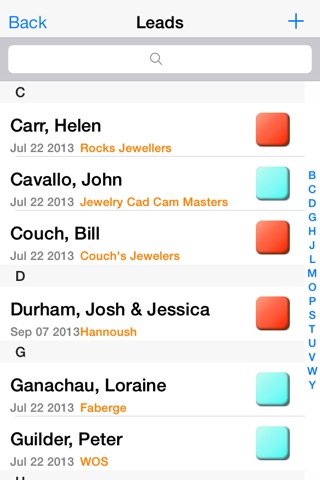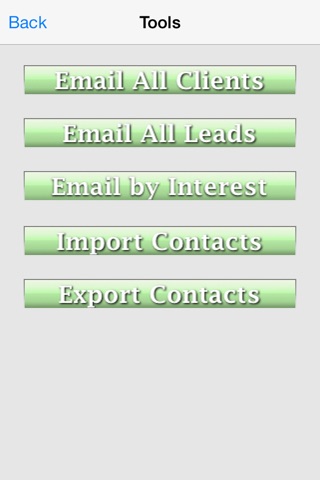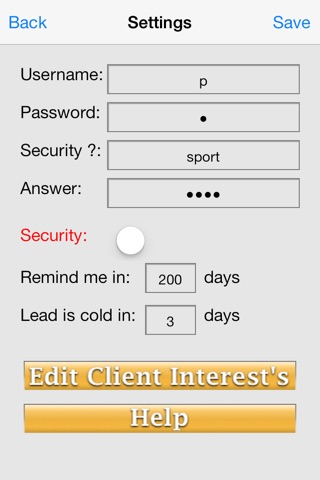Client Book SE
Simplified and Redesigned for iOS7!
Be the ultimate sales professional with the Client Book App for your iPad or iPhone. Get organized with all your client information. Never forget a Birthday, Anniversary, Special Order, Wish List or Follow Up. The Wish List section is attached to each client page with places for all of the customers wants and needs. With a place to attach pictures of each item with full descriptions, you will be able to remember all the things your customer wants. Making it easy for that repeat business. With pop up reminders you’ll be able to stay on top of all your client’s needs. Send out an email to all you clients with one click. With the EMAIL ALL button you can automatically send a uniform email to all your clients. Invite them in for an event, or to get their jewelry cleaned or to just say hi. Do all this within minutes, keeping you on the sales floor to help new clients and write more business. It has an easy to use To Do list section with reminders to never forget a client’s request. The hot and cold lead section will help you keep up with your new leads. This is the App you absolutely must have to succeed at your job. Get rid of your cluttered client book and simplify it all into the palm of your hand. This App is easy to use and efficient.
Features:
•Quick add button
•Sales Ticket
•Easy post to Social Network
•Sync Contacts from your device’s Contacts.
•Export Clients to your device’s Contacts.
•Home screen with quick look at Sales Opportunities, Customer Follow-ups, Recently add notes, and upcoming Birthday and Anniversary.
•Login Username and Password
•Email all clients and lead buttons
•Attach up to 4 Tags to each customers
•Email groups of clients by their specific tag
•Complete wish registry with email from wish list items that attaches a picture of the wish list item to the email
•Purchase section for each client with easy “Thank You” email button.
•Special order with 7 day pop-up reminder.
•To do list with pop-up reminders and to-do archive
•Birth day / Anniversary with reminders
•Forgot Password
•Security Control
•Tag Management
•Detailed lead section with wish list, notes, follow-ups, sales opportunities, and lead status (hot/cold icons)
•Detailed client section with wish list, purchase list, notes, follow-ups and sales opportunities
•Vendors section with note, email and visit vendor website functions
•Add photos to clients, leads, purchase list items, and wish list items
•Email, Text Message and Call (iPhone only) clients and leads from app.
•Map function to see where client lives and to get directions to.
•Help Guide
•Notes section
•All emails, texts and calls to clients or leads are saved in their Appt’s & To-Do’s completed sections.
•Simple and easy to use format
•Post Picture and Description to Social Network.
•iPad version
•Client Company Name
•Leads can now be tagged with up to four tags.
•Take Photo from app for all image buttons.
•Appointments/To-Do’s sections added to Clients and Leads with two alerts
•Main Appointments/To-Do’s now have two alerts
•Discount field added to Wish list for both Clients and Leads
•Discount field, SKU and Style number fields added to Purchase List.
•Sales Opportunities added to Clients and Leads.
•Home Table View for Sales, Appt’s/To-Do’s, Notes, and Events with quick go to feature.
•Added Vendor Website, Corporate Number, Fax Number, Ext and Account number fields.
•Added Authorization Number, Email and Phone Number fields to Special Orders.
•Export Clients to your device’s Contacts.
•All Client, Lead, Vendor, and Special Order Contacts that are made will have their date and time saved in their Appt’s/To-Do’s completed sections. Vendor contacts will be saved in their note section. Special Order contacts will be saved in the Main Appt’s & To-Do’s completed section.
•Added a Thank You note button to Purchased item.